Enchance text readability on your laptop
Tuesday, February 21st, 2006A lot of people don’t know this, but you can greatly enhance the appearance of the text displayed on your screen by turning on ClearType.
Cleartype is a new feature introduced in Windows XP that uses a technique known as “sub-pixel font rendering” to “round up” the text displayed.
While the “cleartyped” text may be a little too blurry on normal CRT monitors, it becomes more readable and pleasing to the eye on laptop monitors.
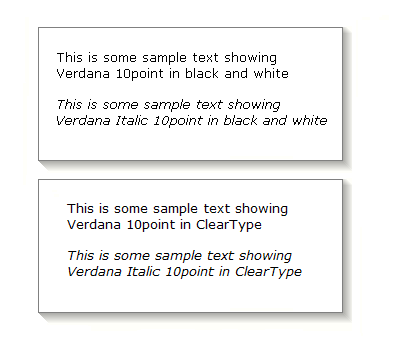
Cleartype is enabled by right-clicking on your desktop, selecting [Properties], then on the [Appearance] tab clicking on [Effects] and finally enabling “use the following method to smooth edges of screen fonts”. You can choose [Standard] or [Cleartype]. The difference between standard and cleartype is that the standard setting smooths only big-sized text, thus making it more suitable to CRT displays.
You can also change your Cleartype settings with ClearTweak, a free software from ioIsland.com.