How to start any program with Windows
A lot of people asked me what’s the best way to launch Clock! as soon as they log into their computers.
In Windows, there is a very simple way to start any program right after you type your username and your password in the login screen. It’s called the “Startup Menu”.
The startup menu is simply a folder located under “All programs” in your Start menu. Every program located in this folder is automatically launched when you log into windows.
How do you add an item to the startup menu? The first thing to do is right-click it and choose Open. Now, probably you have a link to the program you would like to launch on your desktop. Just drag and drop your desktop icon inside the startup menu folder and there you have it: your favorite program will now start with windows!
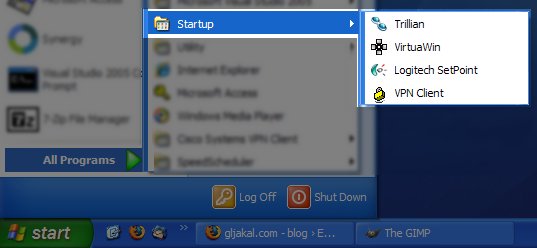
Thanks gljakal-It worked. keep up the good work
I don’t have that folder (Startup) in my Windows XP UE. Can you help me to get the clock start with the Windows System?
Thanks.
I was wrong. The folder (Startup) is there but the name is not in english. 🙂
Thanks a lot.