Clock 2.3 Preview Release
While the new release of Clock is on the way, I have decided to release the version I am currently using, so you can preview some of the new graphical features.
So, what’s new in this version?
The main new feature is Antialiasing. I think that for a program like Clock, whose main feature is being nice to see, this is a very important feature. And it’s not that cpu-consuming 🙂 .

The next important feature in this version is the new “transparent – click-thru” mode, which is perfect if you find that Clock gets in your way too often. Do not forget that you can still right-click the tray icon to interact with clock! This feature works only on windows 2000/XP.
Finally, three more skins have been added, named “Clean white”, “Clean red” and “Clean orange”. These three skins are especially suited to the “transparent – click-thru” mode.
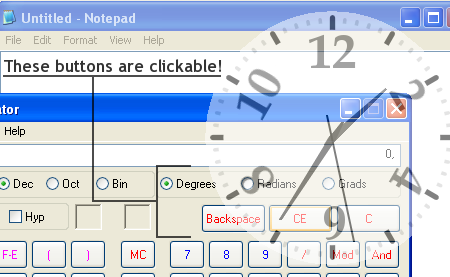
Very nice and usefull clock.
run time error 91 help
run time error 91
I like the transparent mode…That would work great. The new versions are much sharper to see. Great job…
For those of you having runtime errors, try installing the required library files, as described in the contact page.
run time error 91
I run Win xp home 64bit
Nice to see ur software. Keep up the work
Nice clock. But I still got runtime 91 error after installing the library-pack.
“Object variable or With block variable not set” 🙁
Great work!
It seems the option transparent click-thru is not saved on exit!
when it comes into transparent this can’t be undone,and therefore teh mouse is useless.I think that’s serious
@orpheas: you can turn back from transparent mode via the clock icon in the system tray
@gljakal: On one system i get the error 91 at startup. I think I have not the right verson of comdlg32.ocx (the only ocx loaded at startup (checked with process explorer). What version do you use? My version on a system the clock works is 6.01.0097.0082.
I second Gloor.
It seems the option transparent click-thru is not saved on exit!
And if clock.cfg would be XML or text it would be easier to “fix” that.
Looks very nice, Watch, transparent. I love it.
Make sure it doesn’t become a memory hog in time. What is it written in anyway?
Thomas, SeniorCoder: The transparent/click-thru option will be saved in the next version (coming very soon 🙂 ).
SeniorCoder: It’s written in Visual Basic 6. I wrote the first version in 2001!
To anybody experiencing the infamous error 91, please try installing the previous version before the new one…
mr thomas gloor it was so simple i’m feeling like an idiot.thank you very much
latinic numbes would be welcome
I am amazed at how similar the Apple iPhone clock looks like Clock 2.3:
http://www.apple.com/iphone
KC
It’s so simple, but absolutely great!
Pls add “Every _________ (Monday/Tuesday …)” to alarm option
Can the clock be set up to be a permanent feature. At the moment I’m having to start the application each time I switch the computer on. Perhaps I’ve missed something!?
Great program, but: How much do I have to contribute to have the option of losing the sweep second hand? Sometimes I’d love to do without it …
[…] Antialiasing […]
Excellent! Thank you so much for making it free. I had something similar years ago and have been after a new one for ages. Really cool.
This is really pretty good! The only thing I liked about Vista was the “Clock” and Calendar feature.
I reverted to WinXP-sp3 Professional. Much, much faster and “tighter” than Vista… Maybe Windows 7 when it’s done. I kind of like 7, I downloaded the evaluation DVD image. Only good until August 1st though..
Maybe I’ll buy it…. yeah RIGHT!
JB
It’s good job
Thank u for great work
I downloaded it, and there’s a prolem. When I make it transparent and tried to close the clock, it won’t work. I can’t interact with it, right click nor left click. Is there a way to fix it?
oh nvm, fixed it
@ A how did you fix this?