Clock! v2.3
Frequently Asked Questions
This may be caused by some library files that Clock needs but are not present in your system.
A quick fix to this problem is to download and run the LibraryFiles program, distribuited freely by Ascentive.
You can get it at this page:
http://www.ascentive.com/support/new/support_dll.phtml.
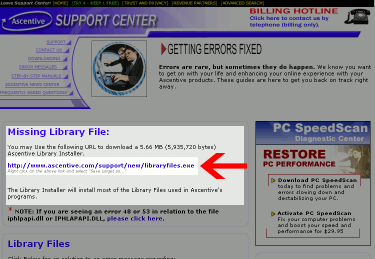
The most common missing library files are comdlg32.ocx, comctl32.ocx and mscomct2.ocx, but you are incouraged to use the whole library files setup!
An animated tutorial showing how to set alarms in Clock is available here.
Yes! Of course, you will need to run the setup with administrative privileges.
While in the transparent mode, Clock is also set to be click-thru. This means that you will have your nice analog clock always visible, but in order not to interfere with your normal work, it will not be selectable or clickable.
Clock puts a small blue icon in the system tray (near windows' clock). You can right-click it to display the context menu. This allows you to change your skin, add new alarms and revert back to the standard mode while you are in the transparent one.
Do you think Clock misses just a feature to be "perfect"? Don't be shy, tell me about the new feature you have in mind!
Keep in mind that donations help me allocate more time to the development of my free programs!
Please contact me and tell me more about it! Bugs happen, but they are usually fixed as soon as possible.
If you have any question, or you think you have found a bug, please contact me.