gljakal's To Do
Screenshots
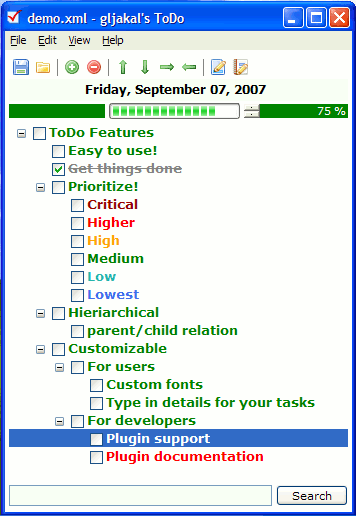
The main window. This is the default display mode, with the toolbars and the search bar visible. The to do items are colored differently because of their priority level.

The main window, with the toolbars and the search bar hidden. This saves quite a lot of space, and is the favourite display mode of advanced users.
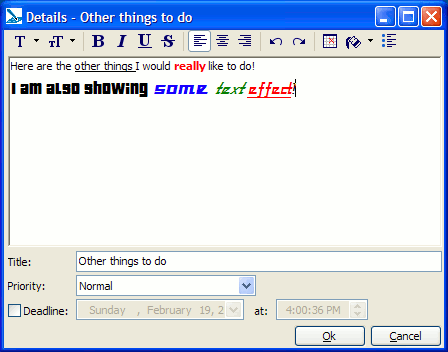
The item details window. You can write an additional description for each to do item, change its priority and title or schedule a deadline.
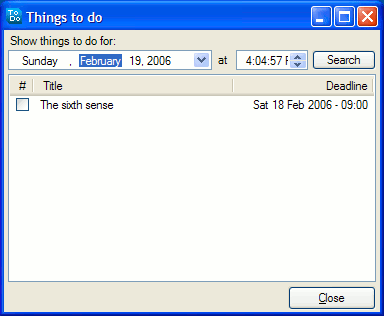
The things to do window helps you see what needs to be done before a given date.